Fugu15 Jailbreak [iOS 15 – iOS 15.4.1]
Jailbreaking iOS has always been a way to unlock your iPhone’s full potential — removing Apple’s restrictions, adding advanced features, and installing powerful tweaks. If you’re using an iPhone running iOS 15 – iOS 15.4.1, the Fugu15 Jailbreak is one of the most exciting breakthroughs in recent years.
Created by renowned security researcher Linus Henze, Fugu15 introduces a new era in jailbreaking: a perma-signed, rootless jailbreak that doesn’t require re-signing every week. It’s modern, developer-focused, and leverages Apple’s security models in a way that minimizes risk while giving users powerful tools for customization and development.
In this article, we’ll explore Fugu15 in full detail, including how to install it, what tweaks work, and most importantly — your alternatives like zJailbreak, which offer a smoother, user-friendly experience without complicated setup.
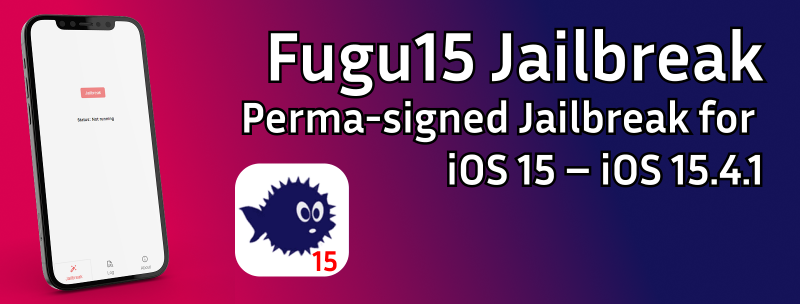
What is Fugu15?
Fugu15 is the first perma-signed rootless jailbreak available for iOS 15 – iOS 15.4.1 on A12+ devices (iPhone XS and newer). It was released as an open-source project, intended primarily for developers and security researchers. What makes Fugu15 unique is its “perma-sign” mechanism — once installed, the jailbreak remains signed indefinitely, eliminating the need for services like AltStore or weekly resigning with a computer.
Key features of Fugu15 include:
✅ Rootless Jailbreak Architecture
It doesn’t modify the system partition, making it more secure and compatible with iOS’s latest protections.
✅ Perma-signed via Safari Exploit
You don’t need to re-sign the jailbreak after 7 days, unlike other options.
✅ SSH Access and Tweak Injection
Supports powerful developer tools and rootless tweaks.
✅ Open Source and Community-Driven
Continuously improved by developers and jailbreak enthusiasts.
However, it’s important to note that Fugu15 is not designed for average users. It lacks a polished UI and doesn’t support Cydia by default — instead, it uses modern alternatives like Sileo or Zebra, and only supports rootless tweaks.
Device & iOS Compatibility
Fugu15 supports the following:
iOS Versions:
- iOS 15 – iOS 15.4.1
Devices (arm64e architecture):
- iPhone XS, XS Max, XR
- iPhone 11, 11 Pro, 11 Pro Max
- iPhone 12, 12 Mini, 12 Pro, 12 Pro Max
- iPhone 13, 13 Mini, 13 Pro, 13 Pro Max
- iPhone SE (2nd and 3rd Gen)
Fugu15 does not support A11 or older devices, and it’s not compatible with iOS 15.5 or later.
How to Install Fugu15 Jailbreak – Step-by-Step Guide
Fugu15 is developer-focused. If you’re not comfortable using Xcode or compiling from source, we recommend trying an easier solution like zJailbreak (more below).
Requirements:
- A Mac with Xcode installed
- Apple Developer account (Free or Paid)
- Compatible iPhone running iOS 15 – iOS 15.4.1
- USB cable to connect iPhone to your Mac
- GitHub account (to clone Fugu15 project)
Step 1: Download the Fugu15 Source Code
- Visit the official GitHub repository: github.com/LinusHenze/Fugu15
- Clone the repository or download the ZIP.
Step 2: Open in Xcode
- Open the .xcodeproj file in Xcode.
- Connect your iPhone via USB.
- Change the bundle ID (e.g., com.yourname.fugu15).
- Select your personal Apple Developer profile under Signing & Capabilities.
Step 3: Build & Run
- Click “Build” and “Run” in Xcode.
- The Fugu15 app will install on your device.
Step 4: Jailbreak Your Device
- Open the Fugu15 app on your iPhone.
- Tap “Jailbreak”.
- Wait for the process to complete. Your device will respring.
Step 5: Install Sileo
- Fugu15 doesn’t install a package manager by default.
- Use Terminal or SSH to run a script that installs Sileo.
- You can now install tweaks compatible with the rootless jailbreak structure.
Fugu15 Tweaks and Package Managers
Since Fugu15 is rootless, traditional tweaks built for classic jailbreaks won’t work unless they’ve been updated.
Compatible Package Managers:
- ✅ Sileo – Modern, user-friendly
- ✅ Zebra – Lightweight and fast
Tweak Support:
Fugu15 requires ElleKit, a rootless alternative to Substrate or Substitute. You’ll need to:
- Install ElleKit (often bundled with Sileo).
- Browse and install rootless-supported tweaks only.
Popular rootless-compatible tweaks include:
- SnowBoard (rootless) – Custom icons and themes
- Shuffle (rootless) – Organize settings menu
- App Library Disabler – Remove app library
- Dock Controller – Customize dock behavior
Many older tweaks won’t work unless the developer updates them for the rootless environment.
Fugu15 Alternatives – Easier Jailbreak Solutions
🔹 Dopamine Jailbreak (iOS 15 – iOS 15.4.1)
- Sleek UI
- Sileo pre-installed
- ElleKit-supported tweaks
- No need for developer tools
🔹 Palera1n Jailbreak (for older devices)
- Checkm8-based jailbreak for A11 and lower
- iOS 15 – iOS 16.4.1
- Great for iPhone 8, iPhone X, and earlier
🔹 zJailbreak
If the Fugu15 setup sounds too technical or you’re looking for a more polished, user-friendly jailbreak, you’re not alone. That’s where zJailbreak comes in — an incredibly easy way to access a wide range of jailbreak tools, customization apps, tweaks, and even full jailbreak solutions without the hassle of Mac, Xcode, or developer accounts.
Why zJailbreak is the Best Choice for Everyone
If you’re tired of complicated jailbreak methods and just want the freedom to customize your device, install third-party apps, or explore the jailbreak world safely, zJailbreak is your ideal solution.
Benefits of zJailbreak:
✅ Supports iOS 15 to iOS 18.7.2 and iOS 26 – iOS 26.1 including iOS 26.2
✅ No computer required (Online jailbreak)
✅ Safe and trusted by thousands of users
✅ Access to Cydia, Sileo, TrollStore and many jailbreak features
✅ Huge variety of themes, apps, tweaks, and games
✅ Includes Fugu17 alternative for iOS 17 & higher
✅ Compatible with both jailbreak and non-jailbreak devices
Conclusion
Fugu15 is a remarkable technical achievement — a perma-signed, rootless jailbreak for iOS 15 – iOS 15.4.1. It’s perfect for developers and those who enjoy working under the hood of iOS. But for most users, it may be too technical or limiting due to tweak compatibility and complex installation.
That’s why zJailbreak is the go-to platform for both beginners and advanced users. Whether you’re exploring iOS 15 customization or already updated to iOS 17– iOS 18.7.2 & iOS 26 – iOS 26.2, zJailbreak gives you everything — from full jailbreak tools to stylish themes and secure app installers — all in one place.
👉 Start your iOS customization journey with zJailbreak — and experience the best of both worlds: power and simplicity.