Cowabunga Lite
Cowabunga lite is an all in one customization app for both jailbroken and non-jailbroken devices.
New Cowabunga lite is compatible with iOS 16 – iOS 17. Cowabunga lite is the updated version of Cowabunga jailbreak for TrollStore and MacDirtyCow devices running iOS 14- iOS 16.1.2. Unfortunately, TrollStore and MacDirtyCow have been patched on newer versions beyond iOS 16.1.2. As a result, developers LeminLimez and Avangelista bring this Cowabunga lite version for the latest iOS versions.
Download Cowabunga Lite (v2.1.1)
Cowabunga Lite download is now available for both Windows and macOS. Before embarking on this exhilarating journey of device personalization, tether your iPhone via a cable connection to unlock the full potential. Also remember to disable Find My iPhone beforehand to catch the modifications. For those Windows users who want to add the customization, Cowabunga Lite is now downloadable as a command line tool.
Cowabunga Lite opens up a whole new world of tweaks for your device. Before you dive in, it’s wise to back up your device, just in case. Once you’re set, remember to disable Find My iPhone temporarily – you can easily re-enable it after the magical touch of Cowabunga Lite has been applied.
Before enabling tweaks, please follow the following steps.
- Make a backup – safety first!
- Temporarily disable Find My iPhone.
- Apply your desired tweaks and ride the crest of customization!
- Check the log to ensure all changes are perfectly executed.
Compatibility
iOS versions : iOS 15 / iOS 15.0.1 / iOS 15.0.2 / iOS 15.1 / iOS 15.1.1 / iOS 15.2 / iOS 15.2.1 / iOS 15.3 / iOS 15.3.1 / iOS 15.4 / iOS 15.4.1 / iOS 15.5 / iOS 15.6 / iOS 15.6.1 / iOS 15.7 / iOS 15.7.1 / iOS 15.7.2 / iOS 15.7.3 / iOS 15.7.4 / iOS 15.7.5 / iOS 15.7.6 / iOS 15.7.7 / iOS 15.7.8 / iOS 15.7.9 / iOS 15.8 / iOS 16 / iOS 16.0.1 / iOS 16.0.2 / iOS 16.0.3 / iOS 16.1 / iOS 16.1.1 / iOS 16.1.2 / iOS 16.2 / iOS 16.3 / iOS 16.3.1 / iOS 16.4 / iOS 16.5 / iOS 16.5.1 / iOS 16.6 / iOS 16.6.1 / iOS 16.7 / iOS 16.7.1 / iOS 16.7.2 / iOS 16.7.3 / iOS 16.7.4 / iOS 17
iOS devices : iPhone 14, iPhone 14 Plus, iPhone 14 Pro, iPhone 14 Pro Max, iPhone 13, iPhone 13 Mini, iPhone 13 Pro, iPhone 13 Pro Max, iPhone 12, iPhone 12 Mini, iPhone 12 Pro, iPhone 12 Pro Max, iPhone 11 Pro Max, iPhone 11 Pro, iPhone 11, iPhone Xs, iPhone Xs Max, iPhone XR, iPhone X, iPhone 8, iPhone 8 Plus, iPhone 7, iPhone 7 Plus, iPhone 6S, iPhone 6S Plus, iPhone 6, iPhone 6 Plus, iPhone SE
Cowabunga lite iOS 17
Cowabunga lite is working on the latest iOS 17. You can find the stunning collection of cowabunga themes and wallpapers. Some of the features might not work or buggy because this is still in beta. Developer also confirmed that via his twitter account.
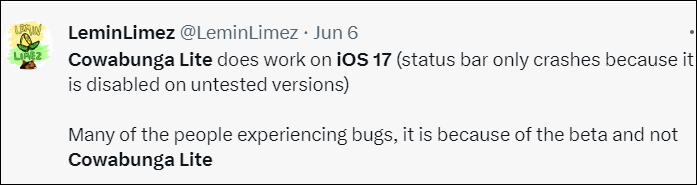
You can find more solutions from the iOS 17 – iOS 17.0.3 Jailbreak, iOS 17.1/iOS 17.1.1 Jailbreak, iOS 17.2/iOS 17.2.1 Jailbreak, iOS 17.3/iOS 17.3.1 Jailbreak and iOS 17.4 Jailbreak pages.
Features of Cowabunga Lite
- Icon theming
Make your iPhone look cooler with Cowabunga Lite’s icon themes. You can pick your own icons or choose from the ready-made themes. This tool lets you make your iPhone unique and awesome!
Here’s how to use Cowabunga Lite’s icon theming:
Step 1 – Open the app’s browse section to find themes and tweaks.
Step 2 – Pick a theme you like and tap download.
Step 3 – Go to the icon theming tab and turn on the feature.
Step 4 – Choose your theme from the options.
Step 5 – Tap apply to change your icons.
Step 6 – Let your device restart. When it’s ready, your home screen will have the new theme.
Now your icons look amazing thanks to Cowabunga Lite!
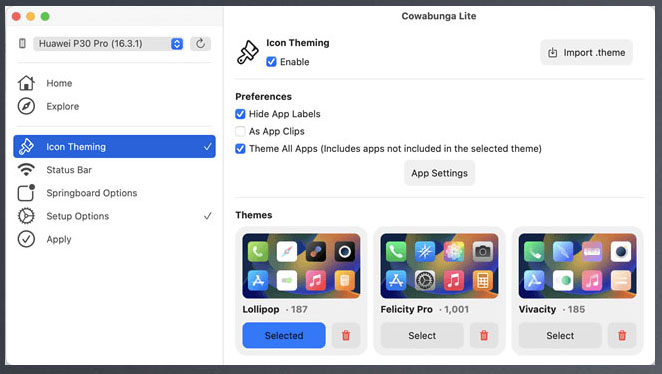
- Status Bar Customize
You can make your iPhone’s status bar look just the way you want with Cowabunga Lite.
Here’s how:
Step 1 – Open Cowabunga Lite and go to the status bar section.
Step 2 – Turn on the status bar customization by tapping the enable button.
Step 3 – Check out the different options and features available.
Step 4 – Pick the ones you like by tapping the checkmark next to them.
Step 5 – When you’re done, tap apply to make the changes.
Now your iPhone’s status bar is uniquely yours, thanks to Cowabunga Lite!
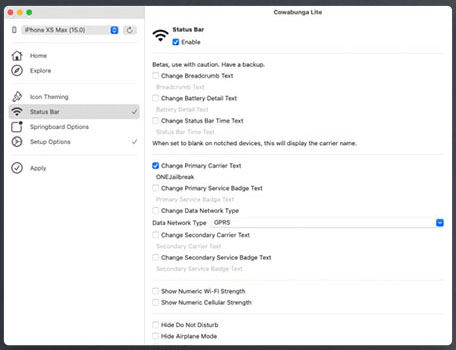
- SpringBoard options
Uncover a bunch of cool SpringBoard choices that let you tweak and improve how your iPhone works.
Here’s how you can adjust your SpringBoard settings using Cowabunga Lite:
Step 1 – Open the Cowabunga Lite app and go to the SpringBoard options part.
Step 2 – Check out all the different features and settings you can play with.
Step 3 – Make your SpringBoard your own by turning certain options on or off to match what you like.
(You can stop the iPhone from locking after a respring, keep the screen bright while charging, silence low battery alerts, quiet down the models in Control Center, see known Wi-Fi networks, and put Control Center on the lock screen.)
Step 4 – When you’re done making changes, hit apply to save and use your new settings.
Now your SpringBoard is all set up how you want, thanks to Cowabunga Lite’s SpringBoard choices.
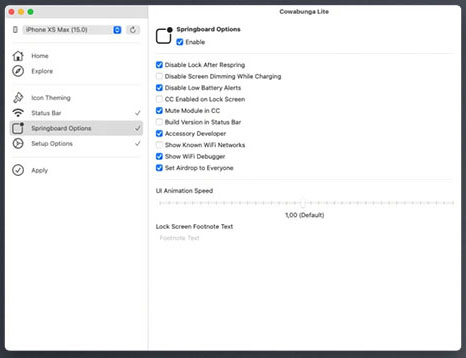
- Setup options
Manage your iPhone’s setup choices easily with Cowabunga Lite. This lets you turn off OTA updates and
easily enable supervision.
Here’s how to tweak your setup options using Cowabunga Lite:
Step 1 – Open Cowabunga Lite and find the setup options part.
Step 2 – Look through the choices available and adjust your device’s setup like you want.
(You can stop automatic software updates by turning off OTA updates and gain more control by enabling supervision.)
Step 3 – When you’ve made the changes you want, tap apply to save and use the new settings.
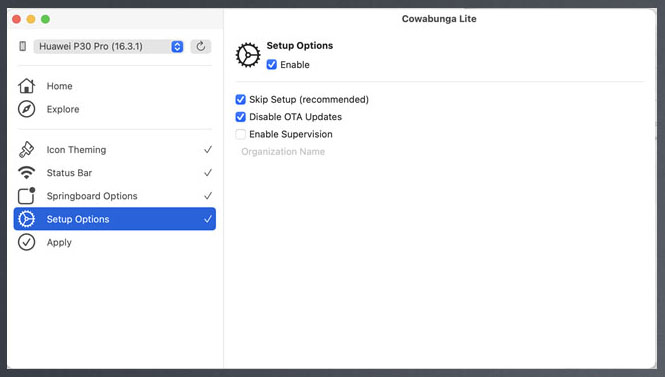
Cowabunga Lite online IPA
Cowabunga lite is specially designed as a PC tool. So you can’t download it without a PC. You will need a Mac running MacOS 11.0 (Big Sur) or higher versions. Otherwise you can run it on Windows computers. That means Cowabunga Lite online IPA version is not available.
Source Code
Developers who are interested in contributing for the Cowabunga Lite development can find the source code from Cowabunga Github Page. The source code displays the programming languages employed to build Cowabunga Lite, which encompass Swift, Objective-C, C, and Shell scripting.