Jailbreak iPhone
You can find everything related to Jailbreak iPhone on this page. This page will guide you how to jailbreak iPhone using the latest methods easily. In addition to that, provide download links for other Jailbreak tools & learn basic facts related to iPhone jailbreaking.
First, we recommend reading the basic facts if you’re new to jailbreaking and want to learn more.
Jailbreaking Basic Fats
Here are the basic facts about jailbreaking for your knowledge.
What is iPhone Jailbreak?
iPhone Jailbreak is Apple’s operating system that can be altered through the jailbreaking process to remove limitations and increase user control. Jailbreaking often involves adding an unofficial installer to your device, allowing you to download third-party apps, modifications, and extensions that are not accessible through the App Store.
How to Install Cydia on iPhone?
You must jailbreak your iPhone to get fully functional Cydia to it. Now Palera1n Jailbreak tool available for iOS 15 – iOS 16.7.6 up to iPhone X. Also iPadOS 17-17.1 running iPads compatible with Palera1n. Its default app manager is Sileo, but you can install Cydia through Sileo. Also Checkra1n Jailbreak available to install Cydia automatically up to iOS 14.8.1 on A8-A11 devices.
However, you can download a Cydia lite version from zJailbreak app store for all iPhone Models as well as all iOS versions.
How to downgrade to Jailbreak iPhone?
You should save your SHSH blobs for the firmware version you are trying to downgrade. If not, downgrading will not work. When Apple is still signing a firmware version you can save the SHSH signature. It is useful in the future if you wish to downgrade back to that firmware version. If you have a jailbroken iPhone most of the time your SHSH blobs are already saved on Cydia’s server automatically. You shouldn’t have to back them up manually.
Is the Jailbreaking method same for all iPhone models?
No. Jailbreaking process depends on the nature of Jailbreak tools like semi-untethered, semi-tethered, untethered. But zJailbreak installation methods are the same for all iPhones including the latest iPhone14 models.
Do I need a computer for iPhone Jailbreak?
Normally Palera1n, Checkra1n, Unc0ver & Taurine are Windows Or Mac based Jailbreak. It needs Cydia impactor, Altstore or sideload utility to sideload the IPA. All the semi-untethered, untethered jailbreak tools are this kind.
Can I Jailbreak iPhone Jailbreak online?
You could jailbreak it online, zJailbreak provided an online IPA for Jailbreak tools like Unc0ver, taurine, Odyssey, Chimera. Unfortunately Apple blocked the plist. Now no online Jailbreak support for these jailbreak tools..
iPhone Jailbreak void of my Apple warranty?
Yes, but don’t worry. You can claim your warranty back just by restoring your device to the latest iOS version.
Can I remove iCloud lock by jailbreaking?
Unfortunately you can’t do that.
Is there any risk with jailbreak?
Yes, very rarely it can harm your iPhone. But using correct methods and tools you can reduce the risk, However install zJailbreak is 100% safe.
Can I install themes and tweaks for the iPhone?
Yes you can. After jailbreak, you can install themes using Cydia. Also, zJailbreak provides popular themes apps like Ela themes, iNifty themes for iPhones. Refer iPhone themes for more details.
How to install Sileo package manager on iPhone?
If you have an iOS 14 – iOS 14.3 running iPhone 12 you can jailbreak it with Taurine. It automatically installs Sileo once completed the Jailbreak process. Also you install it using Cydia up to iOS 14.8 that is jailbroken using Unc0ver, up to iOS 14.8.1 using Checkra1n. Now iOS 15 – iOS 16.7.6 A9-A11 devices automatically install Sileo after the Palera1n jailbreak Process is completed. Also iPadOS 17-17.1 running A10/A11 iPads can install SIleo using Palera1n. You can install Sileo lite using zJailbreak too.
Can I remove zJailbreak from my iPhone or do I need to restore the device?
Yes, definitely you can remove the zJailbreak. Go to iPhone Settings → General → Profiles & Device Management→ zJailbreak→ Remove Profile → Enter device passcode → Remove.
Difference between untethered, semi untethered jailbreak and zJailbreak?
Untethered jailbreak is pwned your device and it will not lose the Jailbreak upon restarting the iPhone. In Semi Untethered you can boot in normal mode after pwned and require a side-loaded Jailbreak to fully load after rebooting to activate the jailbreak. While both methods are system rooted, zJailbreak does not access your file system. There is no system rooted method and you can do whatever you want with an iPhone.
What is iPhone sim unlock?
If you want to use the same iPhone device with another sim card, it will not work as it is still carrier locked. Unlocking is you can use it with different carriers. The Factory Unlock of your iPhone is permanent and stays also if you update iOS or restore your iPhone. There are other alternative sim unlocking tools also available.
How to use an iPhone with Linux?
The main problem with the iPhone, when using a Linux system that can’t sync. iTunes is the only software that syncs with iOS devices. But it is not available for any Linux platforms. There are a number of libraries that let users sync iPhones with Linux on Jailbroken devices.
Is iPhone Jailbreak blocking my default iOS apps?
Yes. Jailbreak detection may block your default iOS apps. Also, for security purposes we can personally block some default apps that work with financial transactions. But you can protect iOS Apps against Jailbreak Bypass and Jailbreak Hiding tools.
zJailbreak no block default iOS apps. You can smoothly run default iOS apps as well as iOS apps downloaded from the zJailbreak.
Can I spoof my location on my iPhone?
Yes. There are plenty of jailbroken apps as well as non jailbroken third-party apps that can help you in changing your location completely. When you spoof your GPS location, every location-based app on your phone will be fooled.
Can I install Hacked games on my iPhone?
Yes, once you jailbreak your iPhone you can install many hacked games. Also, zJailbreak lets you install hacked games on your iPhone devices without jailbreaking. Hopy and Yiv games are popular Hacked game collections that you can download from zJailbreak.
Is it legal to jailbreak?
Yes. Not only iPhone Jailbreak, but also jailbreak all iOS devices is legal. Jailbreaking is controlled by Digital Millennium Copyright Act (DMCA) that protects DRM mechanisms. In 2012, the US Library of Congress exempted jailbreaking iPhones from the DMCA, making it legal.
Easy to Jailbreak?
Every jailbreak method may not be easy. Sometimes it requires advanced technical knowledge. Also, some jailbreaks can not be installed without a computer. Even if there is an online plist, Apple blocks it every time. However, zJailbreak has an easy installation process. No need to be a tech expert or don’t need a computer.
Can an iPhone get malware?
iOS malware is very rare. But the iPhone is vulnerable when jailbroken, because it accesses your iOS file system. Also jailbroken devices are able to download apps from non-official sources. It may have been caused by installing something dangerous. Earlier it was reported over 225,000 iOS devices have been hit by a malware attack.
Latest iPhone Jailbreak methods
1. Sileem Jailbreak Repo extractor
Jailbreak iPhone with Sileem. It is a jailbreak repo extractor especially designed for iOS 16 and higher versions. Now this is compatible with the latest iOS 16.7-iOS 16.7.6 Jailbreak, iOS 16.6/iOS 16.6.1 Jailbreak and iOS 16.5/iOS 16.5.1 Jailbreak as repo extractor. You can install Cydia lite, jailbreak apps, themes, teaks and many more on all iOS 16 – 16.7.6 running iPhone models. It is a No PC method and you can download Sileem on your iPhone through zJailbreak. Latest iOS 17 – iOS 17.4 also supported with Sileem; Refer more on iOS 17- iOS 17.0.3 Jailbreak, iOS 17.1-iOS 17.1.2 Jailbreak, iOS 17.2 / iOS 17.2.1 Jailbreak or iOS 17.3/iOS 17.3.1 or iOS 17.4 Jailbreak pages.
Compatible iOS versions: iOS 16 to iOS 16.7.6 & iOS 17 to iOS 17.4
Compatible iPhone models : All iPhone models ( A10 – A16)

2. Palera1n Virtual terminal jailbreak
Palera1n virtual terminal jailbreak is compatible with A12-A16 device which Palera1n semi-tethered jailbreak does not support. This is a web-based jailbreak process run through the terminal key matching option and finally install Sileo on your iPhone. You can download this through zJailbreak and No PC required.
Compatible iOS versions : iOS 16 to iOS 16.7.6 & iOS 17 to iOS 17.4
Compatible iPhone models : A12 to A16 iPhones only
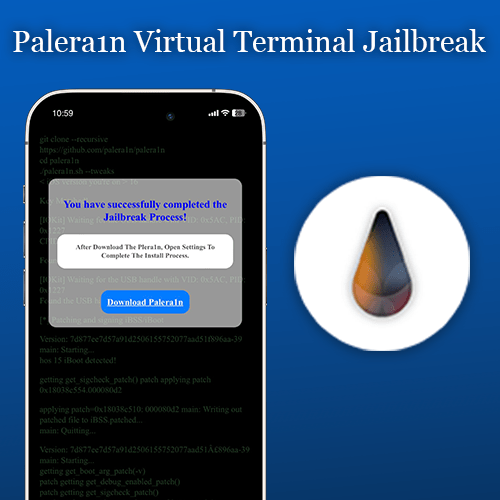
3. Unc0ver Black Edition
Unc0ver Black is another Web-based solution that comes with whole black themes as well as black Cydia. Once you complete the iPhone jailbreak process it lets you install Cydia 2 which has limited functions and is compatible with all the iPhones. This is an alternative to Unc0ver Semi-tethered jailbreak tool. Unc0ver Black edition available with zJailbreak.
Compatible iOS versions : iOS 16 to iOS 16.7.6 & iOS 17 to iOS 17.4
Compatible iPhone models : All iPhone models ( A10 – A16)

4. Zeon Jailbreak Repo extractor
Jailbreak iPhone using Zeon. Zeon has been a popular Jailbreak repo extractor since iOS 14. It’s compatible up to iOS 16.7.6 & iOS 17-iOS 17.4 running all iPhone device models to install jailbreak apps, themes and more. Zeon is a completely online process and No required PC or any other side loading Utility. You can download Zeon through zJailbreak as an iPhone Jailbreak alternative.
Compatible iOS versions : iOS 14 to iOS 16.7.6 & iOS 17 to iOS 17.4
Compatible iPhone models : All iPhone models

5. Unc0ver Virtual Jailbreak
You can complete the virtual jailbreak process on iPhone using web-based Unc0ver App. This is compatible with iOS 15 – iOS 15.8.2 versions. Basically it covers the iOS versions and does not have Unc0ver Semi-untethered jailbreak support. Finally you will have the limited functions of Cydia on your iPhone. Get it through zJailbreak easily for your iPhones.
Compatible iOS versions : iOS 15 to iOS 15.8.2
Compatible iPhone models : All iPhone models
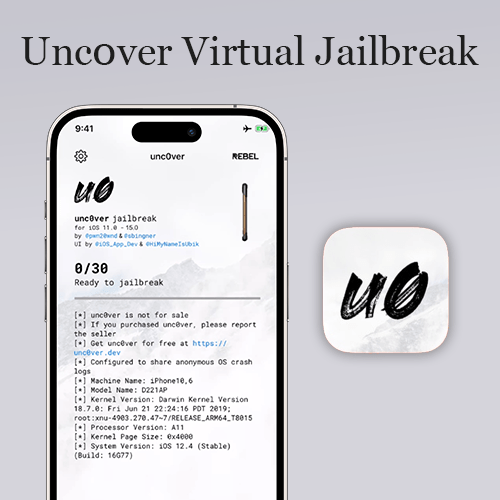
6. Xina A15 Jailbreak
For iPhones running A12-A15 and iOS 15 – iOS 15.4.1, the Xina A15 Jailbreak is a semi-untethered rootless jailbreak by Zhu Xinlang (@xina520). It is still under development. zJailbreak added an online IPA for this, download easily through zJailbreak.
Compatible iOS versions : iOS 15 to iOS 15.4.1 only
Compatible iPhone models : A12-A15 iPhone models only
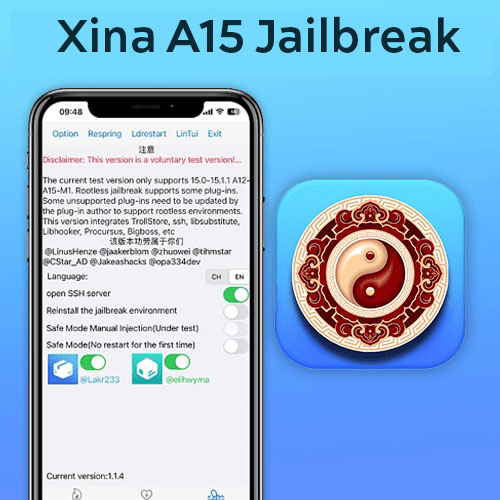
7. Xina Virtual iPhone Jailbreak
This is new virtual iPhone jailbreak tool for iOS 15.2 to iOS 16.7.6 & iOS 17 to iOS 17.4 running A12-A15 devices. It is an alternative to original XinaA15 jailbreak. It has a simple web-bases process, launch the XinaA15 app and select “respring.” Once the virtual jailbreak is complete, the Sileo Download button will show up.
Compatible iOS versions : iOS 15.2 to iOS 16.7.6 & iOS 17 to IOS 17 to iOS 17.4
Compatible iPhone models : A12-A15 iPhone models only
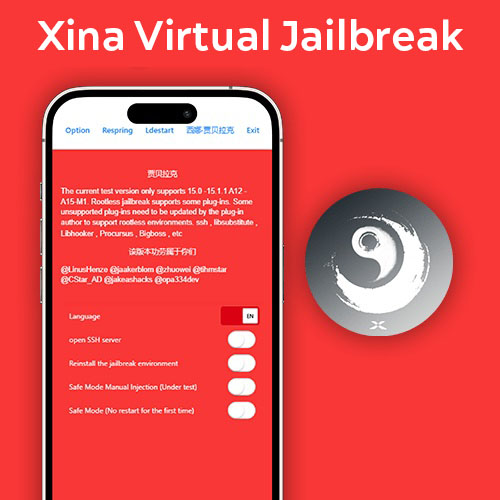
8. Checkra1n Virtual iPhone Jailbreak
Checkra1n virtual jailbreak is an alternative method for the popular Checkra1n semi-tethered jailbreak tool. As we are aware, the original jailbreak tool is not updated after iOS 14.8.1 and Checkra1n virtual jailbreak can be used to get Checkra1n experience on iOS 15 – iOS 16.7.6 on all iPhone models. Checkra1n virtual jailbreak is exclusively available on zJailbreak.
Compatible iOS versions : iOS 15 to iOS 16.7.6
Compatible iPhone models : All iPhone models
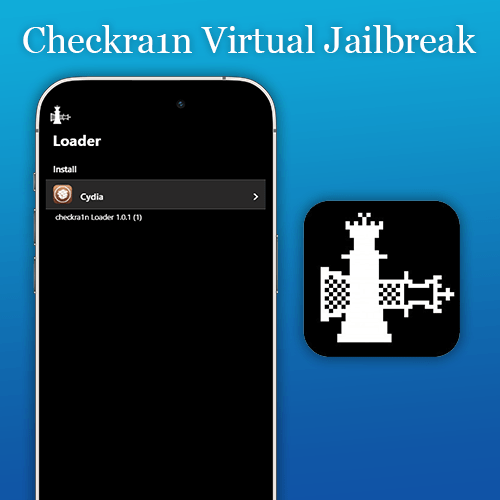
9. Dirty Cow Jailbreak
Dirty Cow Jailbreak is based on the MAC Dirty Cow exploit and you can install Jailbreak tweaks without jailbreaking the iPhone. You can change the Lock Screen’s icon animation, customize system fonts, silence the shutter sound, get File Manager, Hide Home Bar, Hide the Dock and many more with dirty Cow apps. Grab it through zJailbreak for free.
Compatible iOS versions : iOS 15 to iOS 16.1.2
Compatible iPhone models : All iPhone models

10. Hexxa Plus / Hexxa
Hexxa Plus jailbreak repo extractor is an upgraded version of Hexxa for iOS 13 & higher. Hexxa was available for iOS 12 versions. This was the most popular solution at that time, especially for the iPhone XS series. This will let you install Jailbreak apps, themes, and Cydia on all iPhone models. Download it through ZJB.
Compatible iOS versions : iOS 12 to iOS 16.7.6
Compatible iPhone models : All iPhone models

Other iPhone Jailbreak tools not available with zJailbreak
1. Palera1n Semi-tethered Jailbreak
Palera1n is the first ever semi-tethered jailbreak for iOS 16 & higher versions, based on the checkm8 exploit. It is a WIP jailbreak and not compatible with the latest iPhone models. Also, this is a computer based method. Visit the Palera1n official site or our Palera1n Jailbreak page to download.
Compatible iOS versions : iOS 15 to iOS 16.7.6 – iPadOS 17-17.1
Compatible iPhone models : A10/A11 iPhones only

2. Checkra1n Semi-tethered jailbreak
Checkra1n Semi-tethered jailbreak based on the unpatchable Checkm8 exploit. This can be patched via software update, but this is compatible with iOS 12 – iOS 14.8.1 only. This was the most popular jailbreak tool for a long time. However this is a bit more advanced method than previous jailbreak tools, MAC needed and No Online method. So, you can not download this from zJailbreak, to your iPhone, visit the Checkra1n official site to download it or refer to our Checkra1n page.
Compatible iOS versions : iOS 12 to iOS 14.8.1
Compatible iPhone models : A9-A11 iPhone models only
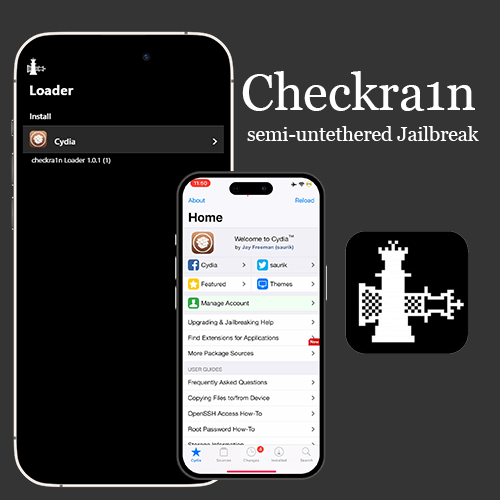
3. Unc0ver Semi-untethered Jailbreak
Unc0ver Semi-untethered Jailbreak tool was the most reliable, user friendly Jailbreak tool since iOS 11. It was the perfect jailbreak for iPhone 6 models. It was released by the Pwn20Wnd. Basically it is a MAC/Windows computer based Jailbreak method, but it has online support. But from time to time Apple blocks the Online IPA when reported. So it might not work when you are trying. So, now zJailbreak has removed Online IPA and you can download Computer based IPA from Unc0ver Official Site or refer to our Unc0ver Jailbreak page.
Compatible iOS versions : iOS 11 to iOS 14.8
Compatible iPhone models : All iPhone models
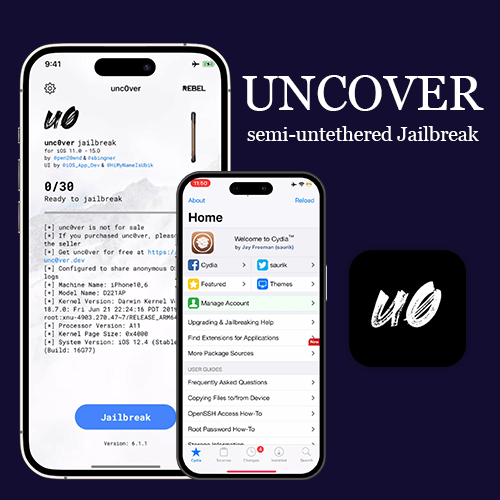
4. Taurine Semi-untethered Jailbreak
Taurine is Semi-untethered jailbreak tool for iOS 14 – iOS 14.8.1 versions. It was developed by Cool star. Its default app manager is Sileo and Libhooker tweak injection platform with Procursus Bootstrap included. However, Taurine couldn’t update for iOS 15 onwards. It also has both online and offline PC methods. When you sideload Taurine using the Troll Store it won’t be revoked. You can download it via official site.
Compatible iOS versions : iOS 14 to iOS 14.8.1
Compatible iPhone models : All iPhone models [ A9- A14 devices]

5. Odyssey Semi-untethered Jailbreak
Odyssey is a semi-untethered jailbreak tool for iOS 13 – iOS 13.7 by Coolstar. Odyssey automatically installs Sileo once the jailbreak process completes. In honor of s0uthwes, the TSSChecker and futurerestore maintainer, Odyssey is an open-source project. It sets up Sileo so that jailbroken iPhones can download tweaks and applications. The libhooker library is also used by the jailbreak as an injection library. Go to Odyssey’s official site to download it.
Compatible iOS versions : iOS 13 to iOS 13.7
Compatible iPhone models : All iPhone models [ A9 – A13 devices ]

6. Chimera Semi-untethered Jailbreak
Chimera Semi-untethered jailbreak is for iOS 12 – iOS 12.5.5 by Coolstar. Chimera’s default package manager is Sileo. Once you complete the jailbreak process, finally it adds Sileo on your iPhone’s homescreen. When we compare with other jailbreak tools, Chimera has less errors. Its computer based method. Needs to re-run the JB app again on every iPhone reboot. Download Chimera from the Official site.
Compatible iOS versions : iOS 12 to iOS 12.5.5
Compatible iPhone models : All iPhone models [ A7- A12 devices ]

Jailbreak iPhone models and iOS versions [ Year wise ]
Jailbreak iPhone methods may vary according to your iOS version and device models. Apple released iOS versions and device models yearly.
Before jailbreaking your iPhone, you should be aware of that.
Check your iPhone device model and iOS version
Go to your device Settings > General > About, your iOS version & device model will be shown.

You can find the most recent version of iOS and device models below.
iOS 17- iOS 17.4 [ A12-A16 iPhones ]
iOS 17 released with brand new iPhone 15, Phone 15 Plus, iPhone 15 Pro and iPhone 15 Pro Max models in 2023.
Following iPhone models compatible with IOS 17- iOS 17.4.
iPhone 15, Phone 15 Plus, iPhone 15 Pro, iPhone 15 Pro Max, iPhone 14 Pro Max, iPhone 14 Pro, iPhone 14 Plus, iPhone 14, iPhone 13 Pro Max, iPhone 13 Pro, iPhone 13, iPhone 13 mini, iPhone 12 Pro Max, iPhone 12 Pro, iPhone 12, iPhone 12 mini, iPhone 11 Pro Max, iPhone 11 Pro, iPhone 11, iPhone XS Max, iPhone XS, iPhone XR, iPhone SE (2nd gen. or later)
iOS 16 – iOS 16.7.6 [ A10 – A16 iPhones ]
iOS 16 released with the introduction of the brand new iPhone 14, iPhone 14 Plus, iPhone 14 Pro, iPhone 14 Pro Max in 2022.
Following iPhone models are also declared as compatible with iOS 16 versions.
iPhone 13, iPhone 13 mini, iPhone 13 Pro, iPhone 13 Pro Max, iPhone 12, iPhone 12 mini, iPhone 12 Pro, iPhone 12 Pro Max, iPhone 11, iPhone 11 Pro, iPhone 11 Pro Max, iPhone XS, iPhone XS Max, iPhone XR, iPhone X, iPhone 8, iPhone 8 Plus, iPhone SE (3rd gen), iPhone SE (2nd gen)
With the iOS 16 release iPhone 14 jailbreak or A16 Jailbreak & iOS 16 Jailbreak are the newest challenge. Because other devices which are capable of running older versions have Jailbreak tools. Find the above iPhone Jailbreak methods available with zJailbreak.
Also, you can find more information about iOS 16.1 – iOS 16.1.2 Jailbreak, iOS 16.2 Jailbreak, iOS 16.3 / iOS 16.3.1 Jailbreak, iOS 16.4 / iOS 16.4.1 Jailbreak pages too.
iOS 15 – iOS 15.8.2 [ A9 – A15 iPhones ]
In 2021 Apple announced iPhone 13 & 13 Mini, iPhone 13 Pro & 13 Pro Max, iPhone SE (3rd gen) with the iOS 15 release.
These are the other iPhone models which are compatible with iOS 15 – iOS 15.7.9 Jailbreak and iOS 15.8 – iOS 15.8.2 Jailbreak.
iPhone 12, iPhone 12 mini, iPhone 12 Pro, iPhone 12 Pro Max, iPhone 11, iPhone 11 Pro, iPhone 11 Pro Max, iPhone XS, iPhone XS Max, iPhone XR, iPhone X, iPhone 8, iPhone 8 Plus, iPhone SE (2nd gen), iPhone SE (1st gen), iPhone 6S & 6S Plus
During that time, the iPhone 13 jailbreak, in other words A15 Jailbreak and iOS 15 Jailbreak was the biggest challenge. To safeguard the system updated with iOS 15 and above, Apple adopted a new security technique called system volume signed (SSV). With this previous, straightforward method of jailbreaking unworkable. That’s why there were few iOS 15 & higher Jailbreaks even now. However, there are several iPhone jailbreak methods available with zJailbreak.
Find more details from the following iOS 15.4/iOS 15.4.1 Jailbreak, iOS 15.5 Jailbreak & iOS 15.6 / iOS 15.6.1 Jailbreak pages too.
iOS 14 – iOS 14.8.1 [ A9- A14 iPhones ]
iPhone 12 & 12 Mini, iPhone 12 Pro & 12 Pro Max were newly released iPhones with iOS 14 release in 2020.
Also, iPhone 11, iPhone 11 Pro, iPhone 11 Pro Max, iPhone XS, iPhone XS Max, iPhone XR, iPhone X, iPhone 8, iPhone 8 Plus, iPhone SE (2nd gen), iPhone SE (1st gen), iPhone 6S & 6S Plus compatible with iOS 14.
iOS 14 jailbreak, iPhone 12 Jailbreak, otherwise A14 jailbreak was an interesting topic at that time. There were several jailbreak tools available for iOS 14 – iOS 14.8.1 Jailbreak. Checkout from the above according to your iOS version/ iPhone models.
iOS 13 – iOS 13.7 [ A9- A13 iPhones ]
iPhone 11, iPhone 11 Pro & 11 Pro Max, iPhone SE (2nd gen) new iPhone lineup was introduced with iOS 13 major release. iPhone XS, iPhone XS Max, iPhone XR, iPhone X, iPhone 8, iPhone 8 Plus, iPhone SE (1st gen), iPhone 6S & 6S Plus also included in the iOS 13 compatible devices.
iPhone 11 Jailbreak, also known as A13 jailbreak was a hit story in 2019. On the other hand iOS 13 jailbreak was the main target. Now many iOS 13 – iOS 13.7 Jailbreak tools are available. Find them through zJailbreak.
iOS 12 – iOS 12.5.7 [ A7- A12 iPhones ]
iPhone XS & XS Max, iPhone XR are the latest addition to Apple iPhone in 2018. It came with the iOS 12 major release. Apart from these latest devices, iPhone X, iPhone 8, iPhone 8 Plus, iPhone SE (1st gen), iPhone 6S & 6S Plus, iPhone 6 & 6 Plus, iPhone 5S are compatible with iOS 12 versions.
Even though iOS 12 Jailbreak, iPhone Xs jailbreak (A12 jailbreak) was the biggest challenge during that period, later it has many iOS 12 Jailbreak tools / solutions were discovered. iOS 12 – 12.5.7 Jailbreak tools/ solutions for iPhones via zJailbreak have been listed in this page.